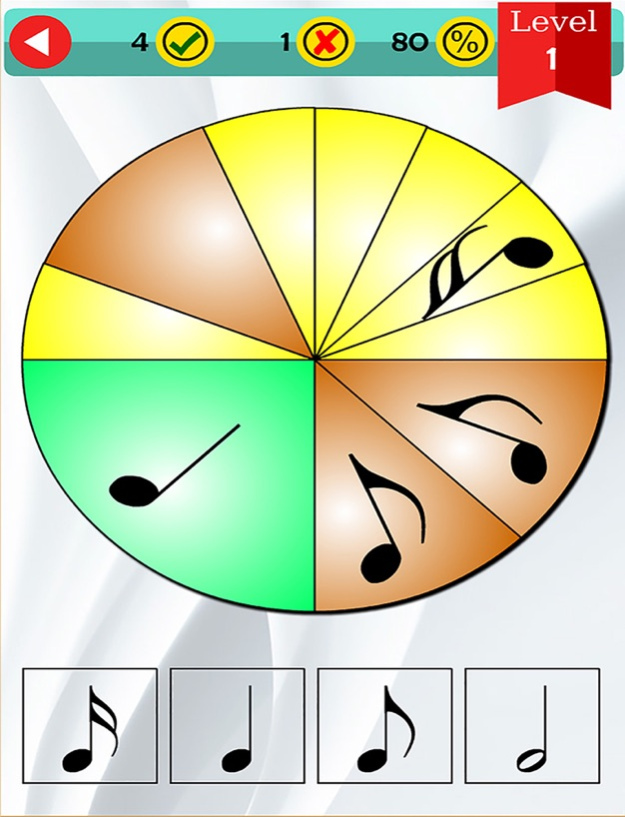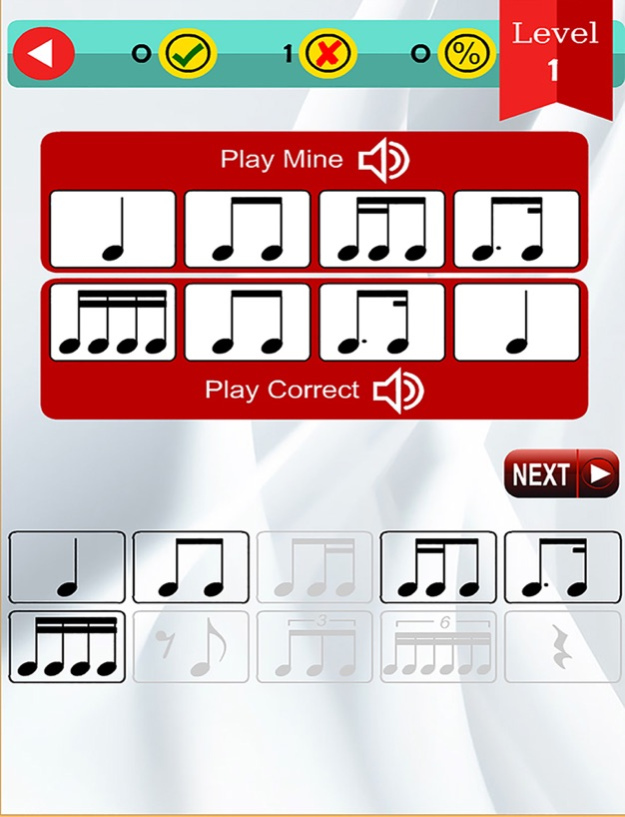Beat Drills (Music Math, Rhythm Pie, Note and Audio Recognition) 2.01
Paid Version
Publisher Description
Want to be able to Count Music and Read Rhythms? Look no further, beat drills has a variety of educational tools to get you there!
Beat Drills is a 4 in 1 app that will help you improve rhythm sight reading and note recognition.
Beginner Level
-----------------
APP 1 Music Math
This app lets you count rhythm notes via simple addition to reinforce your rhythm knowledge...
-22 different rhythm notes including rests, triplets and dotted notes
-Option to work on Triplets (toggle on/off mode)
-Option to work on Dotted Notes (toggle on/off mode)
-Endless Play Mode with 210 note variations
-A handy Rhythm chart listing all the 22 rhythm notes with its value
-Score to keep track of your progress
Improve your rhythm note sight reading with "Music Math"!
APP 2 Rhythm Pie
This app lets you count rhythm notes and rest via a simple pie chart...
-Option to work on Notes and Rest (toggle on/off mode)
-Endless Play Mode with multiple note variations
-Audio playback of rhythm
-A handy Rhythm chart displaying rhythm notes values
-Score to keep track of your progress
Medium Level
----------------
Choose between 2 - 10 beats to work with (crotchet, quaver, semi quaver, triplets, sextuplets). These selected beats (over thousands of beat variations) will be randomized and their notes will be displayed.
APP 3 Note Recognition
After hearing the rhythm, select the correct beats in the correct order to test yourself.
The correct rhythm will be displayed if your answer is incorrect
Increase difficulty by adding more beats to be randomized.
APP 4 Audio Recognition
Listen to the Audio from a choice of four beats and select the correct answer
The correct rhythm will be displayed if your answer is incorrect
Increase difficulty by adding more beats to be randomized.
Learning to read Rhythm Notation is vital to music sight reading. Enhance your understanding of note value and its relation to music notation.
Beat Drills is
- This app is extremely simple to use
- for all ages and levels
- No in app purchase and ad banner
- No internet connection required
Start learning 'em beats today!
May 17, 2016
Version 2.01
This app has been updated by Apple to display the Apple Watch app icon.
Resolved Rhythm Pie notation bug
About Beat Drills (Music Math, Rhythm Pie, Note and Audio Recognition)
Beat Drills (Music Math, Rhythm Pie, Note and Audio Recognition) is a paid app for iOS published in the Audio File Players list of apps, part of Audio & Multimedia.
The company that develops Beat Drills (Music Math, Rhythm Pie, Note and Audio Recognition) is Christian Liang. The latest version released by its developer is 2.01.
To install Beat Drills (Music Math, Rhythm Pie, Note and Audio Recognition) on your iOS device, just click the green Continue To App button above to start the installation process. The app is listed on our website since 2016-05-17 and was downloaded 12 times. We have already checked if the download link is safe, however for your own protection we recommend that you scan the downloaded app with your antivirus. Your antivirus may detect the Beat Drills (Music Math, Rhythm Pie, Note and Audio Recognition) as malware if the download link is broken.
How to install Beat Drills (Music Math, Rhythm Pie, Note and Audio Recognition) on your iOS device:
- Click on the Continue To App button on our website. This will redirect you to the App Store.
- Once the Beat Drills (Music Math, Rhythm Pie, Note and Audio Recognition) is shown in the iTunes listing of your iOS device, you can start its download and installation. Tap on the GET button to the right of the app to start downloading it.
- If you are not logged-in the iOS appstore app, you'll be prompted for your your Apple ID and/or password.
- After Beat Drills (Music Math, Rhythm Pie, Note and Audio Recognition) is downloaded, you'll see an INSTALL button to the right. Tap on it to start the actual installation of the iOS app.
- Once installation is finished you can tap on the OPEN button to start it. Its icon will also be added to your device home screen.